The core application for exploring and managing personal photos and videos on visionOS. Relive every touching moment in a completely new spatial dimension.
Go to App Store Watch Video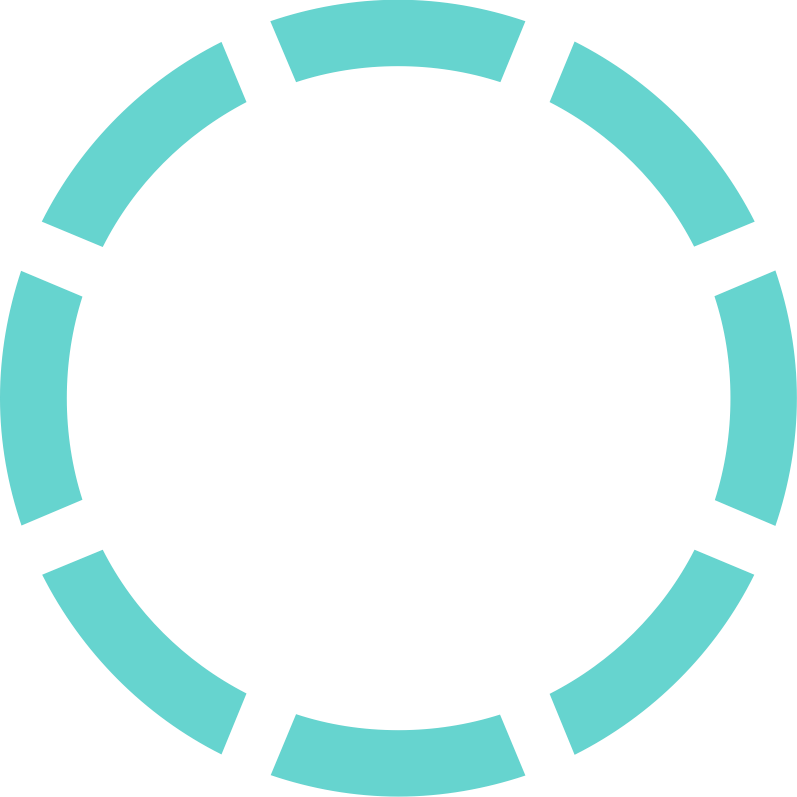
Images surround you, interact naturally with gestures, browse in groups, rotate freely, offering an unprecedented visual feast.

All spatial media files are securely stored on your local device, supporting offline access and management, keeping data in your control.
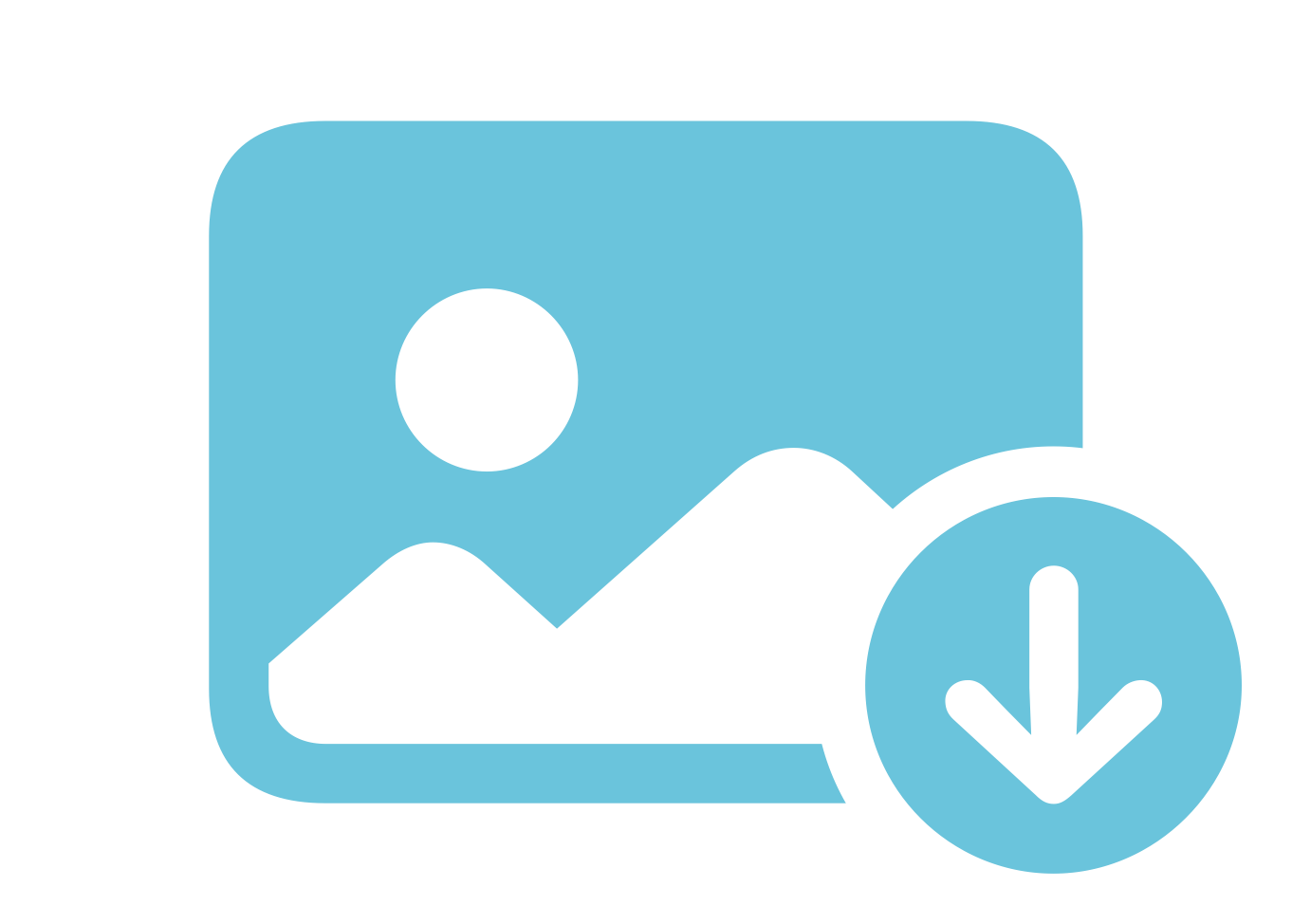
Supports uploading photos and videos from the system "Photos" app and web pages, easily synchronizing your precious memories.
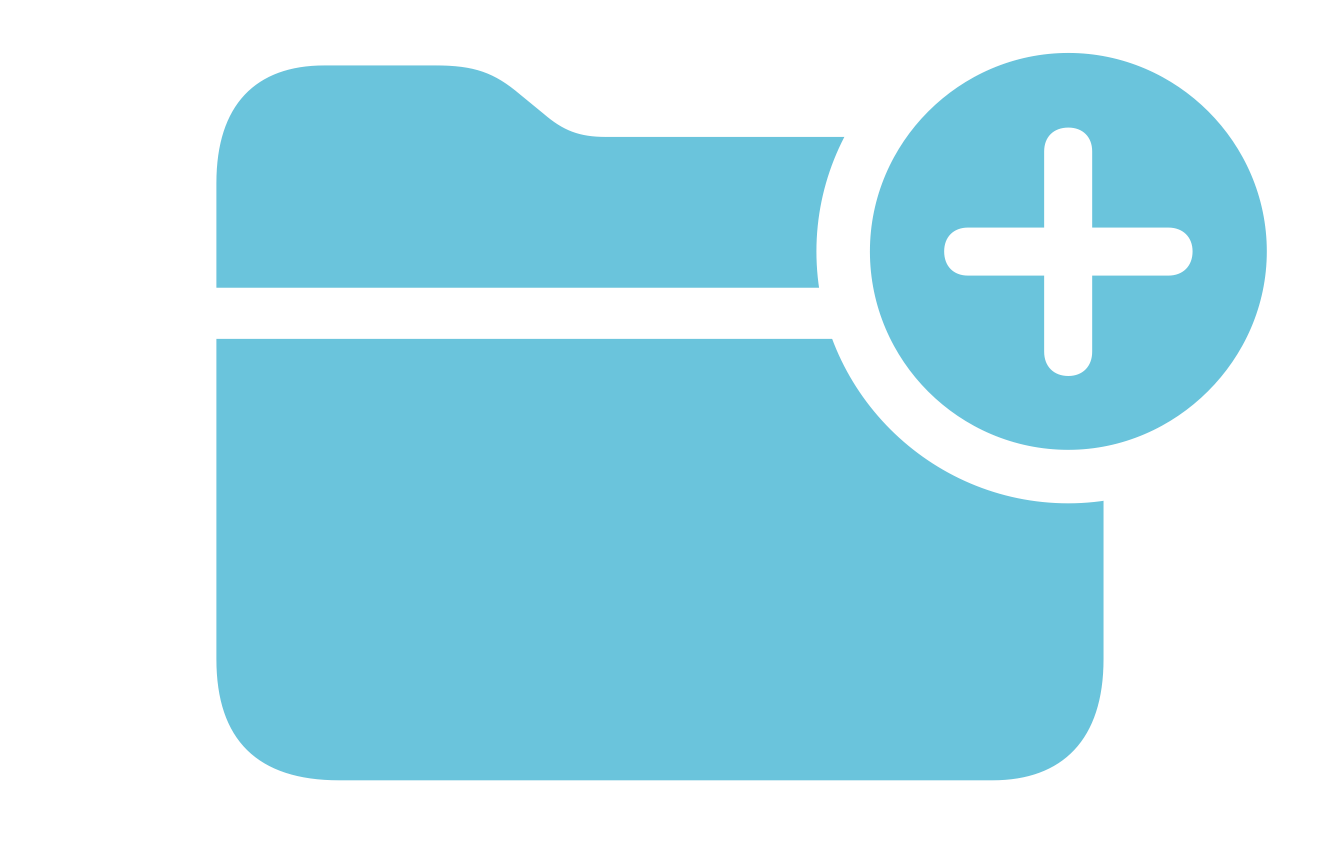
Freely create, name, and move multi-level directories to efficiently categorize and find your photo and video content.

One-click favorite content, displayed in an immersive photo grid layout with adjustable thumbnail sizes for easier browsing.
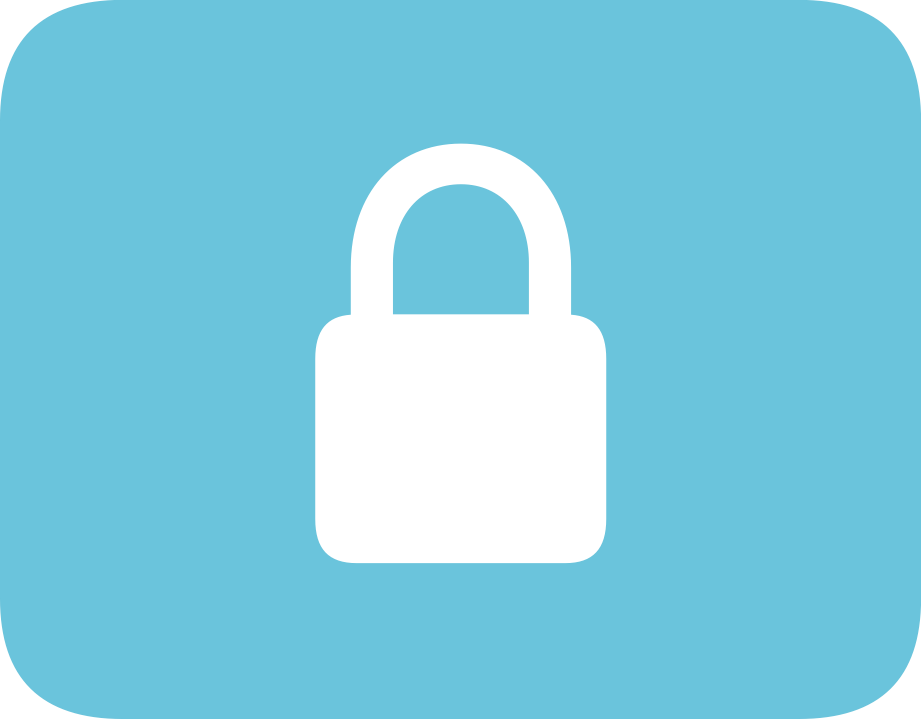
Supports setting an access password and enabling Optic ID, fully protecting your personal privacy for secure storage of beautiful memories.
Keep your media library organized and easily find content.
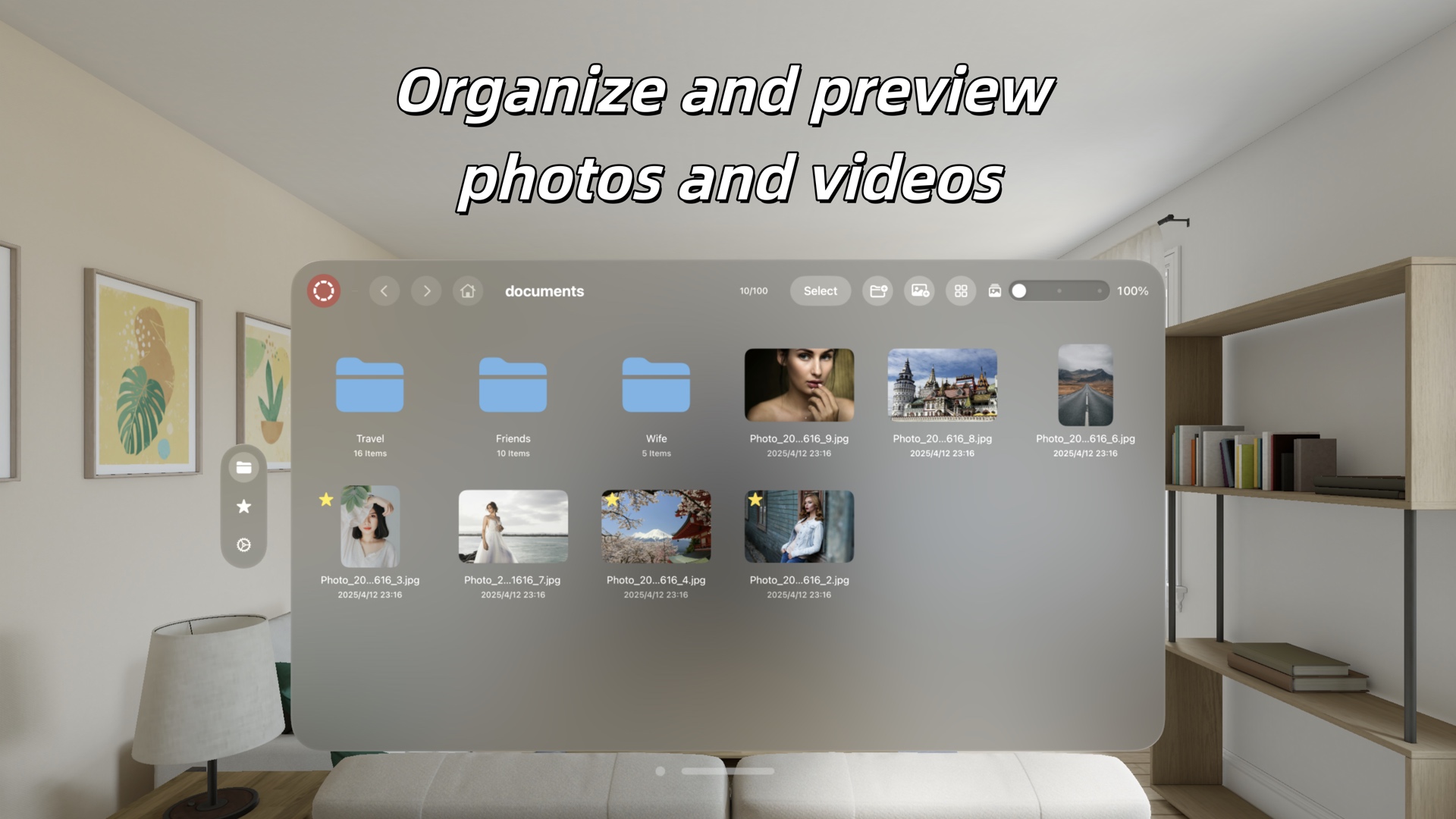

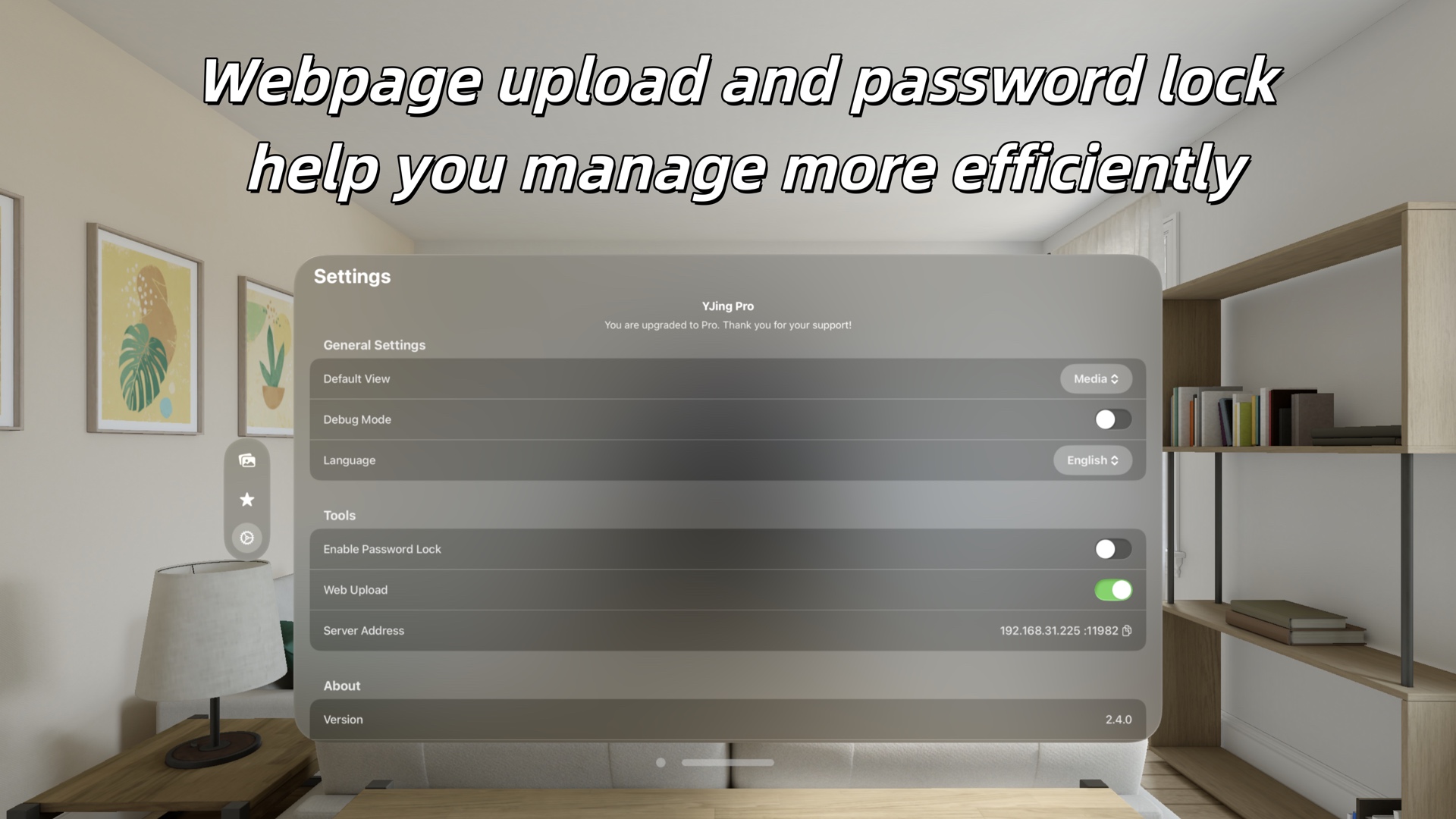
YJing offers rich gesture controls, allowing you to naturally interact with media content in spatial environments.
Visually experience the immersive journey offered by "YJing"


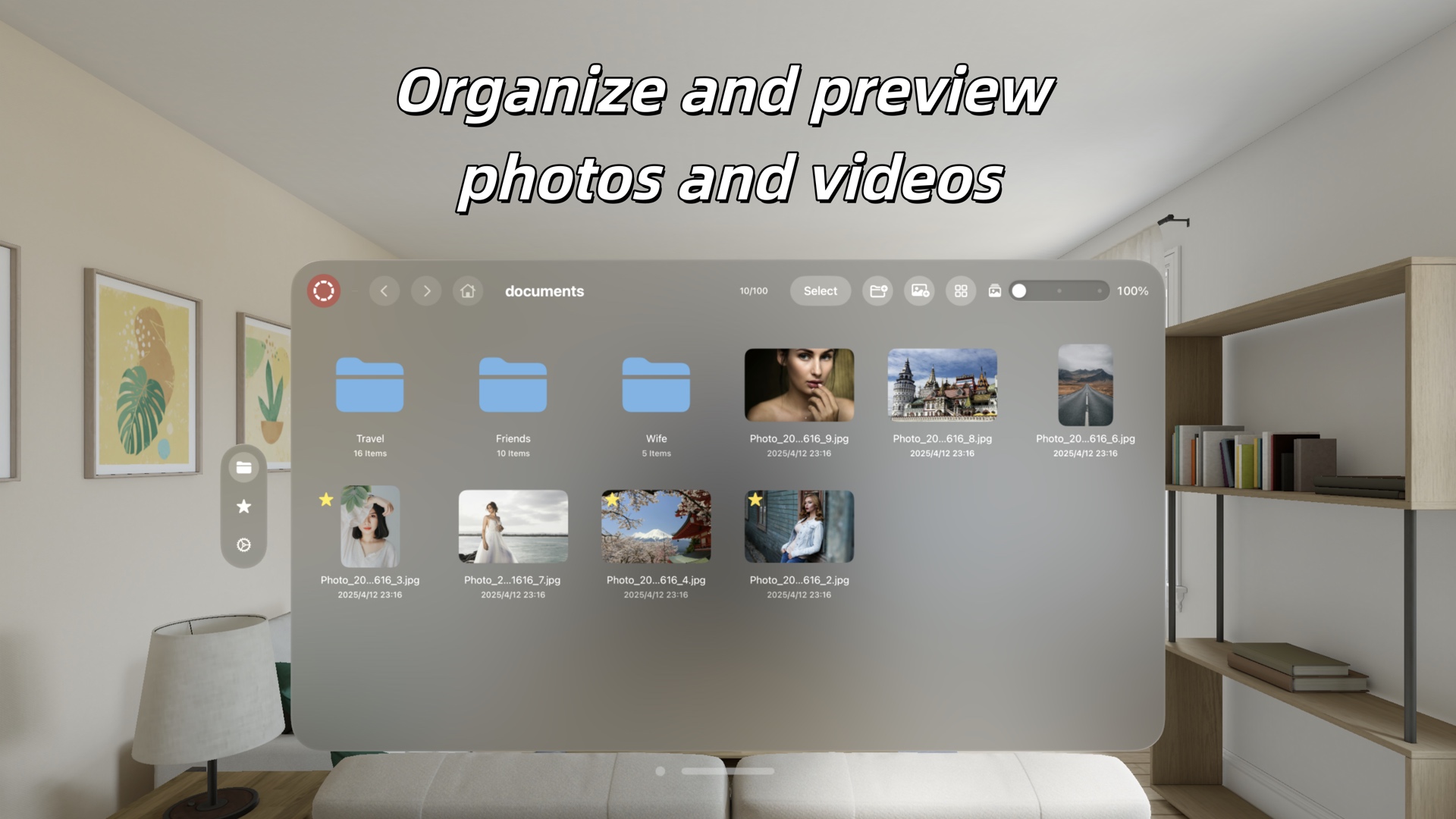


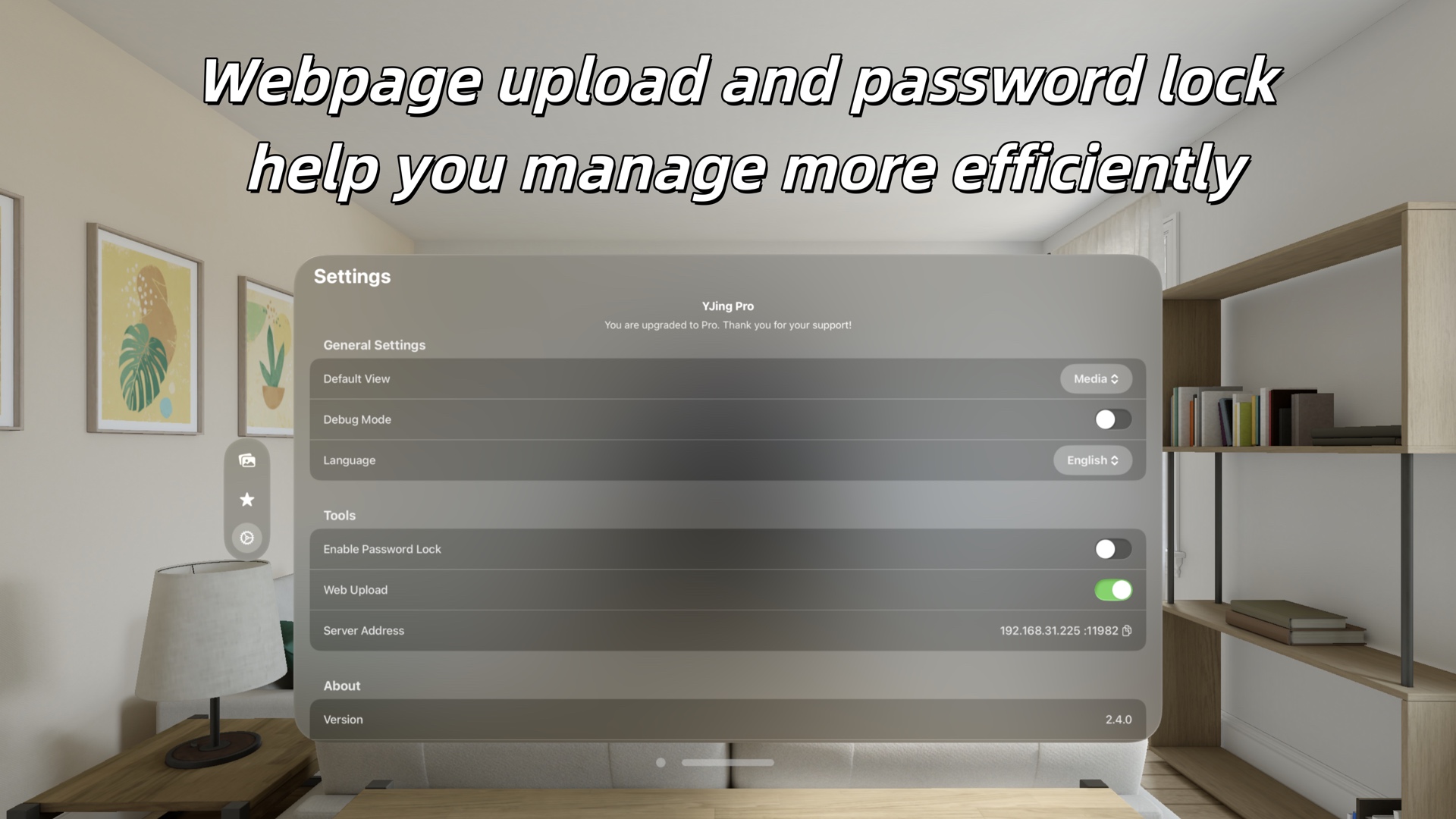
Download "YJing" now and start a new journey of spatial media management on visionOS.
Download on the App StoreIf you have any questions, suggestions, or collaboration inquiries, please contact us via:
✉️ Email: boluobn@gmail.com
🐦 X (Twitter): @boluobn197165